New Rev 10 Software, see changes below:
1. Automatic or manual accumulate.
For either Dynamic weighing mode or Static weighing mode, the instrument can be set to either manually accumulate the weight reading via the Remote Enter Switch or button, or to automatically accumulate the weight reading after the magnet has been raised above the Reference an Direction sensors. This is set up individually on each channel in calibration mode 1. After selecting Dynamic or Static weighing, the new “accumulate” option appears as MAN or AUTO.

The top, left indicator flashes to remind the operator to manually enter the weight reading.
A non-flashing indicator reminds the operator that the weight reading is being automatically entered., together with 2 short audible bleeps
2. Zero routine selection sequence speeded up
by pressing zero key for 1 second, changed from 3 seconds.
3. Zero routine automatically confirms like Loadmaster.
The display will show a value. After a short delay, the reading is zeroed. The display will show “SEt” and the instrument will return to the normal operating mode.
4. Subtract last calculated lift function.
The last weight entered can be deleted from both the channel sub-total (1 – 5) and the grand total (channel 6). To delete the last weight entry, select the channel (1 -5) to which the last weight was entered, and then press and hold either the button, or the
Remote Enter button for 2 alarm beeps.
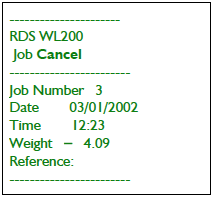
If the “ENT” print mode is enabled, a “Job Cancel” printout is automatically made after the REF button is pressed.



